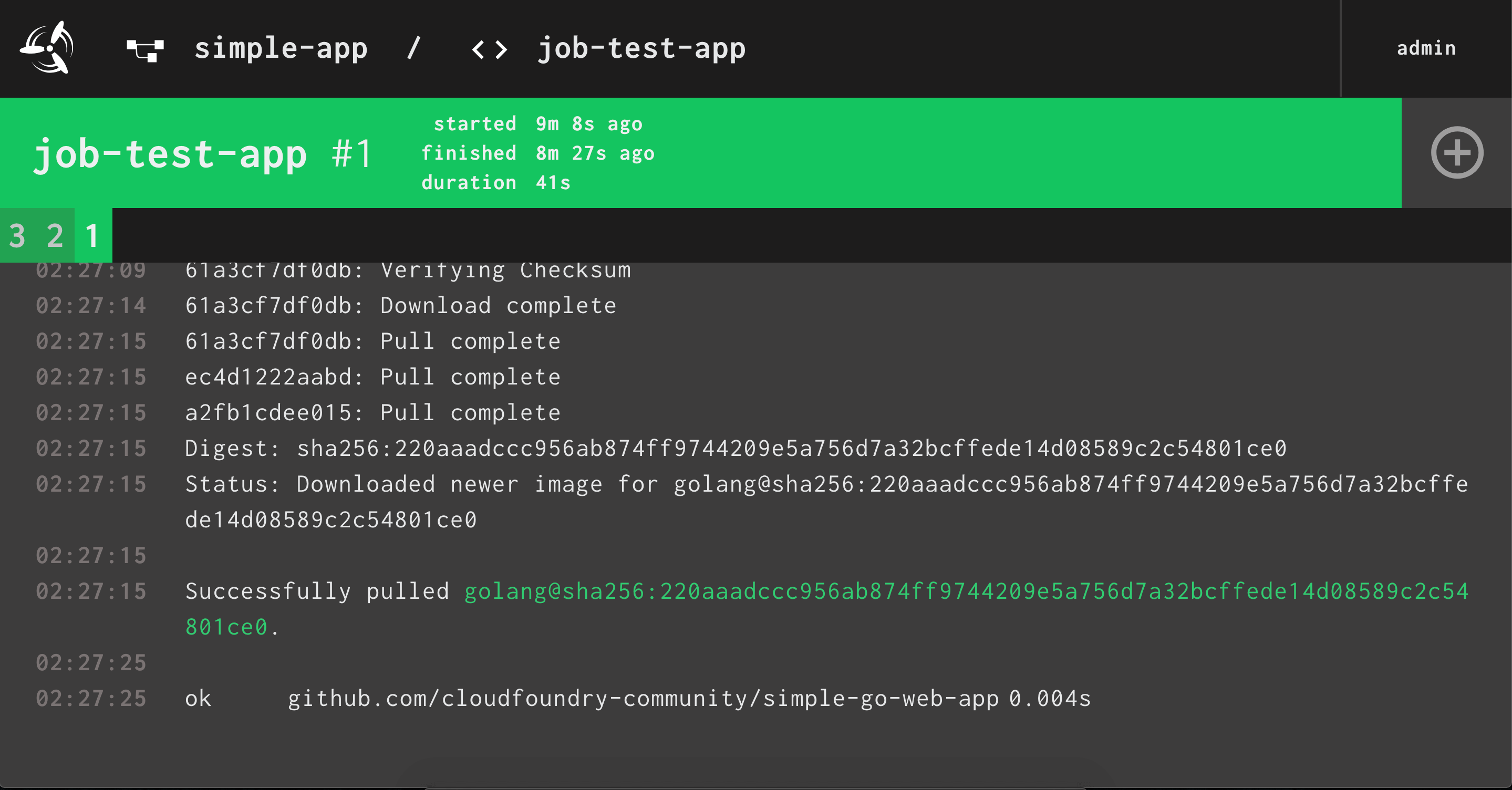Using Resource Inputs in Job Tasks¶
Note, the topic of running unit tests in your pipeline will be covered in more detail in future sections.
Consider a simple application that has unit tests. In order to run those tests inside a pipeline we need:
- a task
imagethat contains any dependencies - an input
resourcecontaining the task script that knows how to run the tests - an input
resourcecontaining the application source code
For the example Go application simple-go-web-app, the task image needs to include the Go programming language. We will use the golang:1.9-alpine image from https://hub.docker.com/_/golang/ (see https://imagelayers.io/?images=golang:1.9-alpine for size of layers)
The task file task_run_tests.yml includes:
image_resource:
type: docker-image
source: {repository: golang, tag: 1.9-alpine}
inputs:
- name: resource-tutorial
- name: resource-app
path: gopath/src/github.com/cloudfoundry-community/simple-go-web-app
The resource-app resource will place the inbound files for the input into an alternate path. By default we have seen that inputs store their contents in a folder of the same name. The reason for using an alternate path in this example is specific to building & testing Go language applications and is outside the scope of the section.
To run this task within a pipeline:
cd ../job-inputs
fly -t tutorial set-pipeline -p simple-app -c pipeline.yml
fly -t tutorial unpause-pipeline -p simple-app
View the pipeline UI http://127.0.0.1:8080/teams/main/pipelines/simple-app and notice that the job automatically starts.
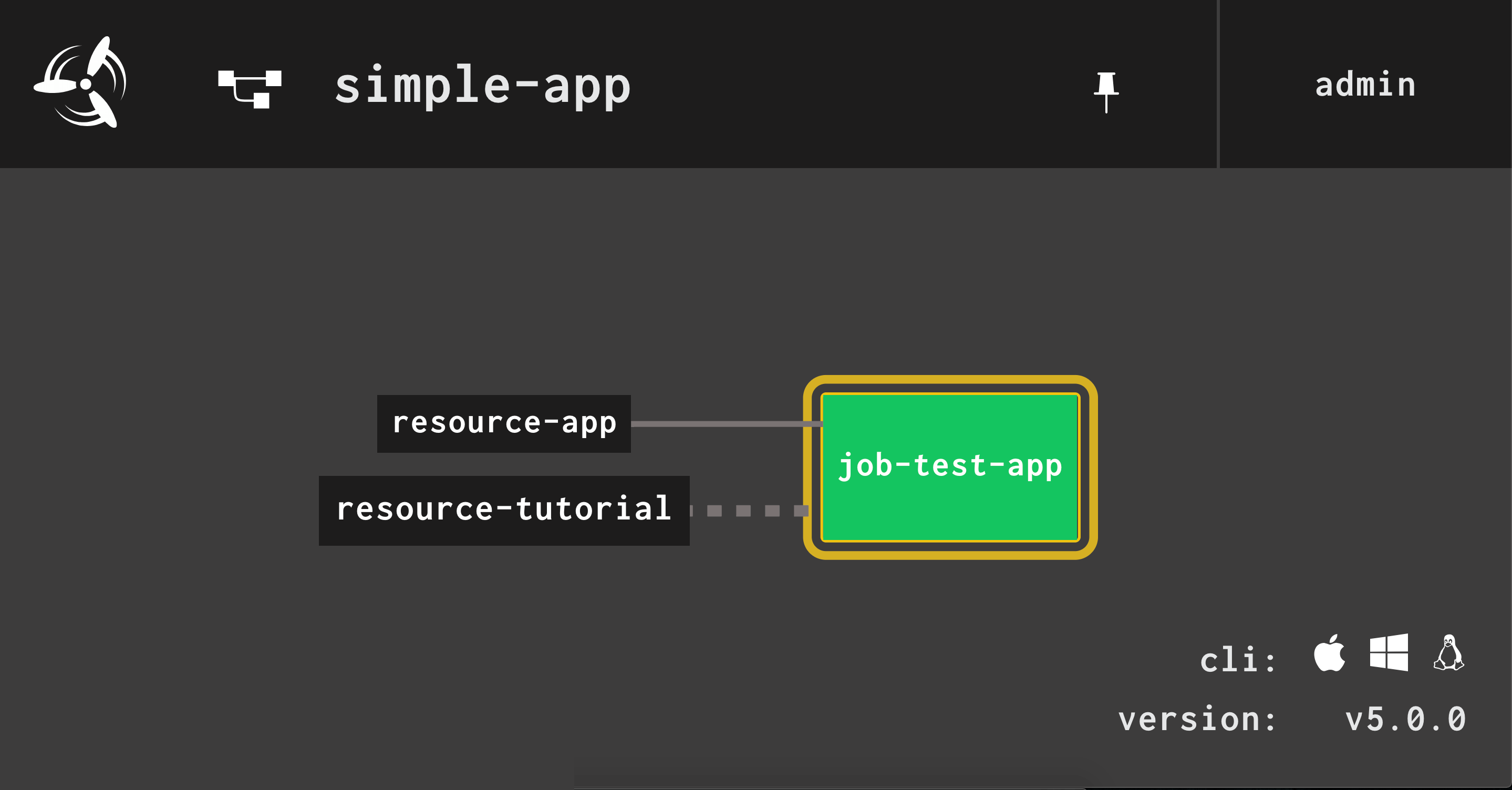
The job will pause on the first run at web-app-tests task because it is downloading the golang:1.9-alpine image for the first time.
The web-app-tests output below corresponds to the Go language test output (in case you've not seen it before):
ok github.com/cloudfoundry-community/simple-go-web-app 0.003s