Hello World¶
The central concept of Concourse is to run tasks. You can run them directly from the command line as below, or from within pipeline jobs (as per every other section of the tutorial).
From the same directory in which you previously deployed the Docker Concourse image (verify by running ls -l and looking for the docker-compose.yml file), start the local Concourse server.
docker-compose up
Now clone the Concourse Tutorial repo, switch to the task-hello-world directory, and run the command to execute the task_hello_world.yml task.
git clone https://github.com/starkandwayne/concourse-tutorial.git
cd concourse-tutorial/tutorials/basic/task-hello-world
fly -t tutorial execute -c task_hello_world.yml
The output starts with
executing build 1 at http://127.0.0.1:8080/builds/1
initializing
Every task in Concourse runs within a "container" (as best available on the target platform). The task_hello_world.yml configuration shows that we are running on a linux platform using the busybox container image. You will see it downloading a Docker image busybox. It will only need to do this once; though will recheck every time that it has the latest busybox image.
Within this container it will run the command echo hello world.
The task_hello_world.yml task file looks like:
---
platform: linux
image_resource:
type: docker-image
source: {repository: busybox}
run:
path: echo
args: [hello world]
Eventually it will continue and invoke the command echo hello world successfully:
running echo hello world
hello world
succeeded
The URL http://127.0.0.1:8080/builds/1 is viewable in the browser. It is another view of the same task.
NOTE
You'll need to login to Concourse to view this page. The default credentials are admin / admin
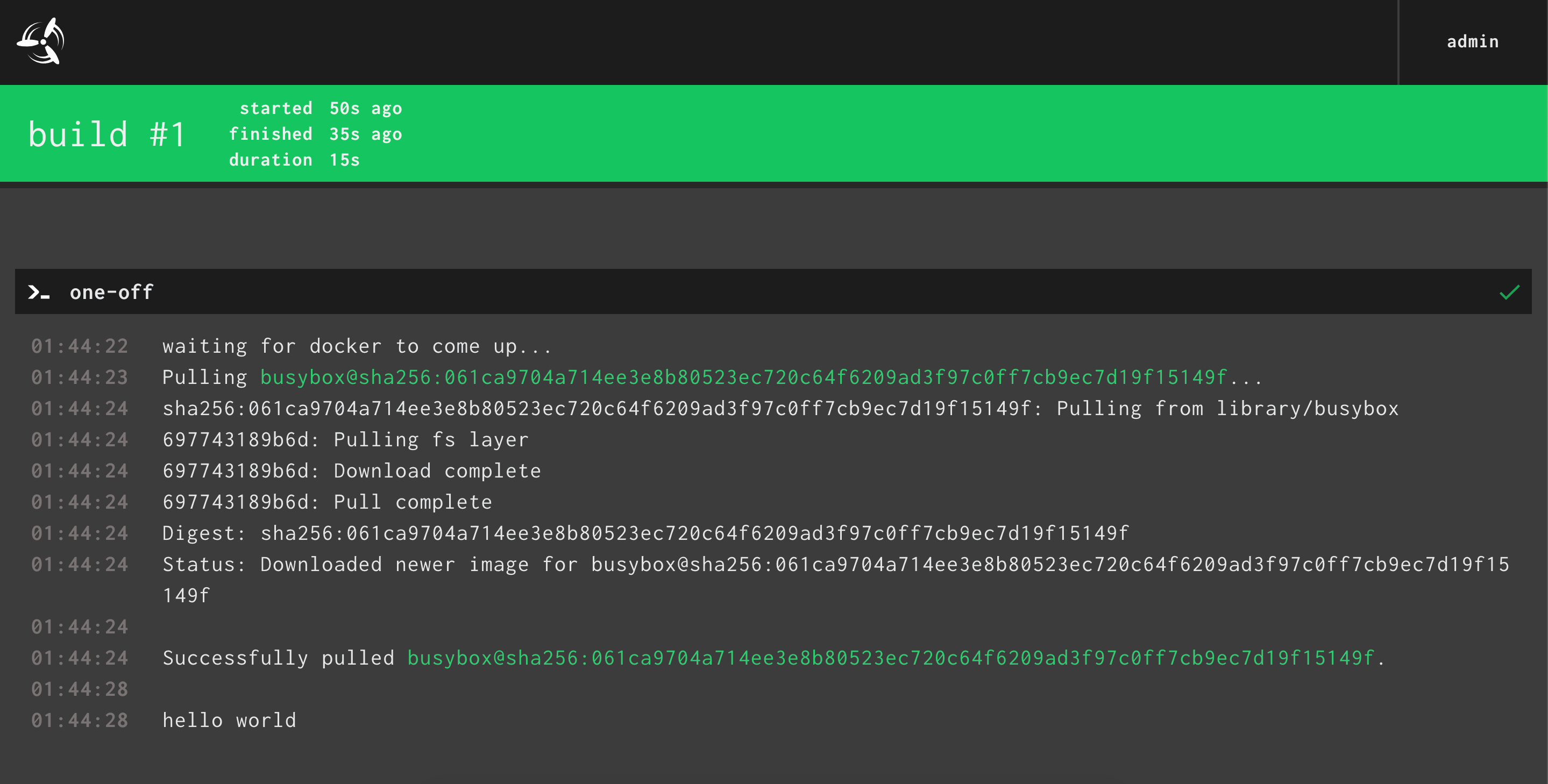
Task Docker Images¶
Try changing the image_resource: and the run: and run a different task:
---
platform: linux
image_resource:
type: docker-image
source: {repository: ubuntu}
run:
path: uname
args: [-a]
This task file is provided for convenience:
fly -t tutorial execute -c task_ubuntu_uname.yml
The output looks like:
executing build 2 at http://127.0.0.1:8080/builds/2
initializing
...
running uname -a
Linux fdfa0821-fbc9-42bc-5f2f-219ff09d8ede 4.4.0-101-generic #124~14.04.1-Ubuntu SMP Fri Nov 10 19:05:36 UTC 2017 x86_64 x86_64 x86_64 GNU/Linux
succeeded
The reason that you can select any base image (or image_resource when configuring a task) is that this allows your task to have any prepared dependencies that it needs to run. Instead of installing dependencies each time during a task you might choose to pre-bake them into an image to make your tasks much faster.
Miscellaneous¶
If you're interested in creating new Docker images using Concourse (of course you are), then there is a future section Create and Use Docker Images.