Watch Job Output in Terminal¶
It was very helpful that the job-hello-world job build included the terminal output from running git commands to clone the git repo and the output of the running hello-world task.
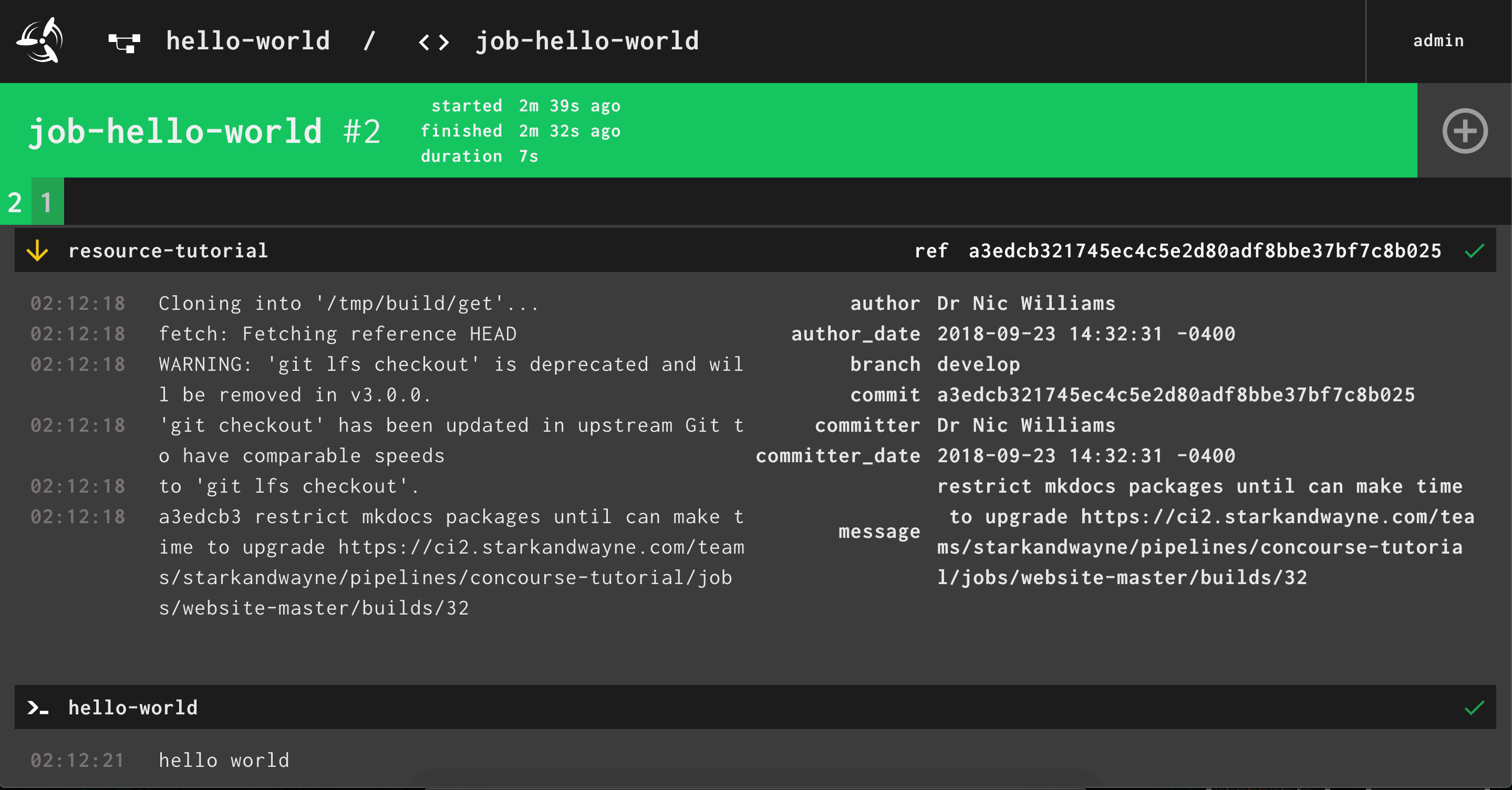
You can also view this output from the terminal with fly watch:
fly -t tutorial watch -j hello-world/job-hello-world
The output will be similar to:
using version of resource found in cache
initializing
running echo hello world
hello world
succeeded
The --build NUM option allows you to see the output of a specific build number, rather than the latest build output.
You can see the results of recent builds across all pipelines with fly builds:
fly -t tutorial builds
The output will look like:
3 hello-world/job-hello-world 1 succeeded 2016-26@17:22:13+1000 2016-26@17:22:23+1000 10s
2 one-off n/a succeeded 2016-26@17:15:02+1000 2016-26@17:16:36+1000 1m34s
1 one-off n/a succeeded 2016-26@17:13:34+1000 2016-26@17:14:11+1000 37s
The fly watch command can also be a battery saver on your laptop. Hear me out: I've observed that watching jobs run in the Concourse Web UI uses a lot more battery power than running fly watch in a terminal. Your mileage may vary.